Introduction to Jailbroken iOS: Unlocking the Full Potential of iOS Devices
Apple’s iOS is one of the most secure and restricted mobile operating systems, designed to prevent unauthorized modifications. However, many users and security researchers prefer to jailbreak their iPhones and iPads to unlock advanced features, bypass Apple’s restrictions, and explore the full potential of their devices.
- In this post, we will cover:
- What jailbreaking is and why people do it.
- The benefits and risks of jailbreaking.
- Different types of jailbreaks.
- Popular jailbreak tools.
- Legal considerations of jailbreaking.
1. What is Jailbreaking?
Jailbreaking is the process of removing Apple’s software restrictions on iOS devices, allowing users to gain root access and modify the system beyond Apple’s limitations.
By default, iOS apps run in a sandboxed environment, restricting them from accessing system files or modifying critical components. Apple enforces strict control over app distribution, only allowing App Store-approved applications to run on iOS devices. Jailbreaking bypasses these restrictions, enabling users to:
- Install apps from third-party sources.
- Modify system settings and user interface elements.
- Access file system components that are otherwise locked.
- Install security research and penetration testing tools.
A jailbroken iPhone behaves more like an open-source system, giving users complete control over the device. However, this also comes with security risks, which we’ll discuss later.
2. Why Jailbreak an iPhone?
Many users choose to jailbreak their devices for different reasons, including customization, security research, and bypassing software limitations.
2.1 Benefits of Jailbreaking
Customization & UI Tweaks
- Modify the home screen, add new animations, and change the appearance of iOS.
- Use tweaks from Cydia or Sileo to enhance iOS functionality.
- Set custom ringtones and use third-party themes.
Access to Third-Party App Stores
- Install apps from Cydia, Sileo, Zebra, or other alternative app stores.
- Run apps rejected by Apple (e.g., emulators, torrent clients, and system utilities).
Bypass Apple’s Restrictions
- Unlock carrier-locked iPhones.
- Enable call recording and download videos from YouTube, which is restricted on stock iOS.
- Access advanced privacy tweaks to disable Apple tracking.
Improve System Functionality
- Set default apps (e.g., use Google Chrome as the default browser instead of Safari).
- Enable split-screen multitasking on unsupported devices.
- Improve battery life with power management tweaks.
Security Research & Pentesting
- Jailbreaking allows security researchers to analyze iOS vulnerabilities.
- Ethical hackers can test mobile apps for security flaws and malware analysis.
- Researchers use tools like Frida, Cycript, and Radare2 to analyze iOS binaries.
2.2 Risks of Jailbreaking
Security Vulnerabilities
- Jailbreaking removes Apple’s built-in security features, making devices more vulnerable to malware and hacking attempts.
- Some third-party tweaks may collect user data or introduce security loopholes.
Stability Issues
- Some jailbreak tweaks can cause system crashes, boot loops, or slow performance.
- Certain modifications may conflict with iOS updates, leading to app failures.
Loss of Warranty
- Apple does not support jailbroken devices. If your device has issues, Apple may refuse to repair it under warranty.
Bricking the Device
- A failed jailbreak attempt can lead to a bricked iPhone, requiring a full restore.
- Some unstable jailbreaks may cause boot loops, making the device unusable.
Banking & DRM Issues
- Many banking apps (e.g., Google Pay, PayPal) detect jailbroken devices and refuse to run.
- Streaming services like Netflix, Disney+, and Hulu may block jailbroken devices due to DRM (Digital Rights Management) policies.
3. Types of Jailbreaks
Jailbreaks come in different forms, depending on how they persist after a reboot.
3.1 Untethered Jailbreak
- Permanent jailbreak that does not require reactivation after reboot.
- Rare due to Apple’s security updates.
- Example: iOS 9 Pangu Jailbreak.
3.2 Tethered Jailbreak
- Requires a computer to boot the device after every restart.
- If the device shuts down, it will not boot without connecting to a jailbreak tool.
3.3 Semi-Tethered Jailbreak
- The device can boot without a computer, but the jailbreak features remain disabled until reactivated.
- Example: Checkra1n (for iPhone 5s–iPhone X, iOS 12–14).
3.4 Semi-Untethered Jailbreak
- The jailbreak persists until the device reboots.
- Users can reactivate the jailbreak via an app without a computer.
- Example: unc0ver, Taurine, Dopamine.
4. Popular Jailbreak Tools
Checkra1n

- Uses checkm8, a hardware-based exploit for A7–A11 devices.
- Works on iOS 12–14, with partial support for iOS 15.
- Semi-tethered jailbreak, requires reactivation after reboot.
unc0ver

- Supports A12–A14 devices running iOS 11–14.
- Semi-untethered jailbreak.
- Frequently updated to support new iOS versions.
Taurine
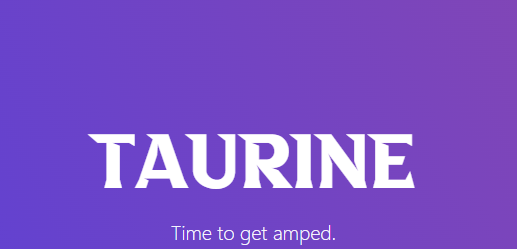
- Developed by CoolStar’s Odyssey Team.
- Designed for iOS 14–14.3 devices.
- Focuses on speed and system stability.
Dopamine

- A jailbreak for A12+ devices running iOS 15–16.
- Designed for advanced users and developers.
- Supports rootless jailbreak, meaning fewer security risks.
5. Is Jailbreaking Legal?
United States: Jailbreaking is legal under DMCA exemptions for personal use.
European Union: Legal under consumer protection laws.
China & Some Regions: Jailbreaking may violate local regulations.
While jailbreaking is legal in many countries, Apple discourages it and may refuse service for jailbroken devices. Always check local laws before attempting a jailbreak.
Here’s a detailed post on iOS System Hierarchy, File System, File Permissions, File Types, Dynamic Libraries, and Daemons for SMD Bunker.
Understanding the iOS System Hierarchy and File System
Apple’s iOS is a highly secure and structured operating system, with strict access controls and sandboxing mechanisms. To understand iOS reverse engineering, jailbreaking, or security research, it’s essential to know how the iOS system hierarchy, file system, and permissions work.
In this post, we will explore:
- iOS System Hierarchy
- iOS File System
- iOS File Permissions
- iOS File Types
- Dynamic Libraries in iOS
- Daemons in iOS
1. iOS System Hierarchy
The iOS operating system is built on a Unix-like hierarchical structure, where all files are organized under the root directory (/). Unlike Android, which uses a Linux kernel and an open file system, iOS restricts access to system files unless the device is jailbroken.
Here’s the directory structure of iOS:
| Directory | Purpose |
|---|---|
/ | Root directory of iOS. All files and directories stem from here. |
/System | Stores iOS system files, frameworks, and binaries. |
/Library | Contains system-wide settings, app preferences, and caches. |
/bin | Stores essential system binaries and shell commands. |
/sbin | Contains system administrator commands and daemons. |
/usr | Houses user binaries, libraries, and tools. |
/Applications | Stores stock iOS applications like Safari, Messages, etc. |
/var | Stores system logs, temporary files, and caches. |
/var/mobile | Home directory for normal iOS users (non-root users). |
/private | Symbolic link to /var, used for security and sandboxing. |
/dev | Contains system device files, like disk and memory access. |
🔹 Note: On a non-jailbroken iPhone, access to most of these directories is restricted. A jailbroken iPhone allows root access, making it possible to modify system files.
2. iOS File System
iOS uses the APFS (Apple File System), introduced in iOS 10.3. APFS provides:
- Strong encryption for data security.
- Efficient storage management with snapshots and cloning.
- Crash protection for reliability.
iOS File System Characteristics:
Case-sensitive but case-preserving (e.g., File.txt and file.txt are different).
Uses sandboxing to isolate apps from each other.
Read-only system partition for security (prevents unauthorized changes).
3. iOS File Permissions
Like other Unix-based systems, iOS files follow the POSIX permission model, which controls file access.
File Permission Structure
Each file has three types of permissions:
- Owner (User)
- Group
- Others (Public)
Permissions are represented in rwx (Read, Write, Execute) format:
r(read) – Allows reading the file or listing the directory.w(write) – Allows modifying the file or adding/removing files from a directory.x(execute) – Allows running the file as a program.
Example of File Permissions
-rwxr-xr-- 1 root wheel 5124 Mar 27 10:00 /bin/ls
rwxr-xr--→ Owner (rwx), Group (r-x), Others (r--)root→ File ownerwheel→ User group
Special File Permissions in iOS
SUID (Set User ID)– Runs the file with the permissions of the file owner (common for system binaries).SGID (Set Group ID)– Runs the file with the permissions of the group.Sticky Bit– Used in/tmpto prevent users from deleting files owned by others.
🔹 Jailbroken devices can modify file permissions to bypass Apple’s security restrictions.
4. iOS File Types
iOS consists of various file types that serve different functions. Some of the most important ones include:
| File Type | Extension | Description |
|---|---|---|
| Executable Binary | .dylib, .framework, .app | System and app binaries. |
| Configuration File | .plist | Stores settings in XML or binary format. |
| Image Assets | .png, .jpg | Icons, backgrounds, UI elements. |
| Log Files | .log, .crash | Stores system logs and crash reports. |
| Database Files | .sqlite | Used for app data storage. |
| Mach-O Executable | No extension | Native iOS application executables. |
🔹 Mach-O files are the core executable format for iOS applications and libraries.
5. Dynamic Libraries (.dylib) in iOS
Dynamic libraries (.dylib) are shared libraries that allow apps to use external code at runtime, reducing memory usage.
Key Features of Dynamic Libraries
Shared Code – Multiple apps can use the same .dylib, reducing redundancy.
Loaded at Runtime – Saves memory and speeds up app execution.
Used for Jailbreak Tweaks – Many jailbreak tweaks use MobileSubstrate to inject .dylib into apps.
How Jailbreak Tweaks Use .dylib
- Jailbreak tweaks inject
.dylibinto system processes to modify app behavior. - Example:
Tweak.dylibcan hook intoSpringBoardto change how the home screen looks.
🔹 Common Tools:
- Cycript – Injects dynamic libraries into running apps.
- Frida – Runtime instrumentation for modifying iOS apps.
6. Daemons in iOS
A daemon is a background process that runs continuously in iOS, performing various system functions.
Common iOS Daemons
| Daemon | Function |
|---|---|
backboardd | Manages multitouch input and gestures. |
SpringBoard | Handles the home screen and UI elements. |
launchd | Manages the startup of daemons and system services. |
mediaremoted | Controls media playback across apps. |
lockdownd | Manages iTunes pairing and device security. |
Jailbreak & Daemons
- Jailbreaking allows adding custom daemons (
.plistfiles in/Library/LaunchDaemons/). - Example:
com.mydaemon.plistcan launch a custom background service.
🔹 Example of a Custom Daemon (plist file)
<plist version="1.0">
<dict>
<key>Label</key>
<string>com.custom.daemon</string>
<key>ProgramArguments</key>
<array>
<string>/usr/bin/custom_daemon</string>
</array>
<key>RunAtLoad</key>
<true/>
</dict>
</plist>
This daemon will run automatically at boot.
7. Conclusion
Understanding iOS system hierarchy, file system, permissions, and daemons is crucial for reverse engineering, security research, and jailbreak development.
💬 Want to explore more about iOS security? Stay tuned to SMD Bunker!

What are the specific file types in iOS that contribute to its functionality? Also, how does the daemon’s automatic run at boot impact the overall system performance?