Apple Issues Urgent Security Update: iPhone, iPad, and Mac Users Must Update Now
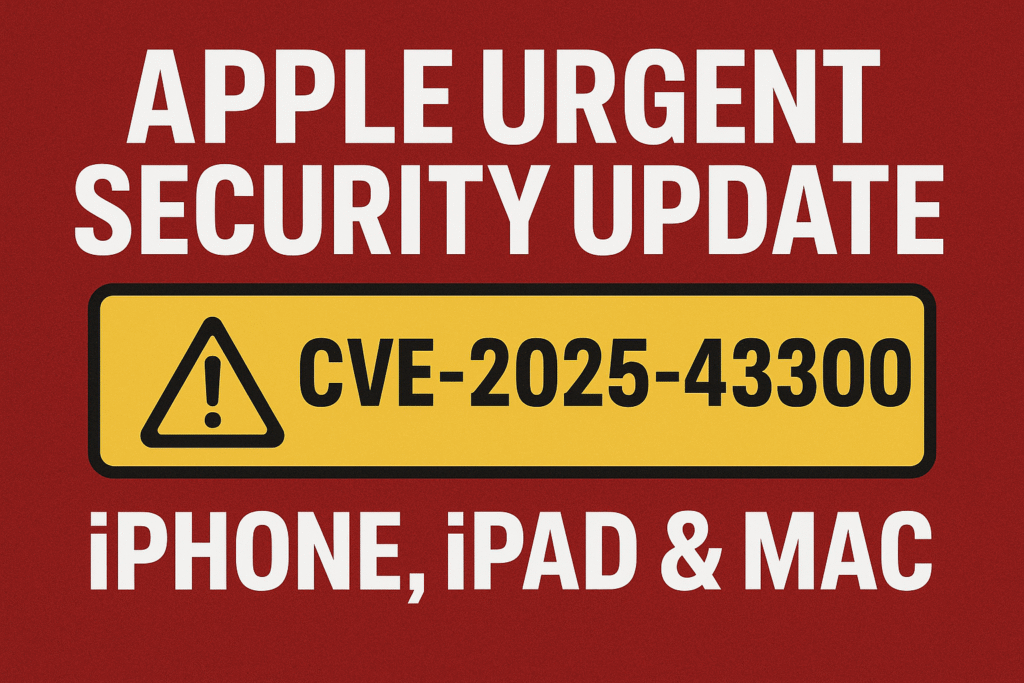
Date: August 21, 2025
Category: Cybersecurity News
Author: SMD Bunker Team
A Critical Warning for Apple Users
Apple has released an emergency security patch for iPhones, iPads, and Macs after discovering a serious zero-day vulnerability that hackers are already exploiting.
The flaw, identified as CVE-2025-43300, was found in the ImageIO framework — a core part of Apple’s operating systems responsible for processing images. The scary part? Simply receiving or viewing a malicious image could compromise your device without you clicking anything.
What’s the Problem?
The vulnerability stems from a memory handling issue inside the ImageIO framework. In simple terms, when your device processes an image, it temporarily stores the data in memory. This bug allows a specially crafted image to overwrite protected memory areas, which hackers can exploit to run malicious code remotely.
What this means for you:
- Your device can be hijacked without your knowledge.
- Sensitive information like passwords, messages, and emails could be exposed.
- Exploitation requires no user interaction — just opening an image is enough.
Devices That Need Immediate Updates
Apple has released updates for a wide range of devices, including older models. Check your device below and install the correct version:
For iPhones & iPads
| Device | Update Version |
|---|---|
| iPhone XS & newer | iOS 18.6.2 |
| iPad Pro 13″ & 12.9″ (3rd gen+) | iPadOS 18.6.2 |
| iPad Pro 11″ (1st gen+) | iPadOS 18.6.2 |
| iPad Air (3rd gen+) | iPadOS 18.6.2 |
| iPad (7th gen & later) | iPadOS 18.6.2 |
| iPad mini (5th gen & later) | iPadOS 18.6.2 |
| Older supported iPads | iPadOS 17.7.10 |
For Mac Users
| macOS Version | Update Version |
|---|---|
| macOS Sequoia | 15.6.1 |
| macOS Sonoma | 14.7.8 |
| macOS Ventura | 13.7.8 |
Why This Update Is So Important
This marks Apple’s seventh zero-day patch in 2025. Security researchers confirm that real-world attacks are already happening and that the flaw has been used against high-profile targets such as journalists and activists.
However, history shows that once such vulnerabilities are known, cybercriminals quickly weaponize them for large-scale attacks. That’s why every Apple user, regardless of profile, should update immediately.
How to Protect Yourself
Update Your Device
- On iPhone & iPad
Go to Settings → General → Software Update and install the latest patch. - On Mac
Open the Apple Menu → System Settings → General → Software Update and apply the update.
Turn On Automatic Security Updates
- On iPhone/iPad:
Settings → General → Software Update → Automatic Updates → Security Responses ON - On Mac:
System Settings → General → Software Update → Automatic Updates ON
Be Careful with Images
Until you update, avoid opening images from unknown senders on messaging apps, emails, or social media.
🔒 SMD Bunker’s Recommendation
We strongly advise updating your devices today. This vulnerability is already being exploited, and delaying the update could leave your device exposed to serious risks.
For ongoing updates on cybersecurity threats, smartphone repair tips, and Apple security alerts, keep following SMD Bunker.
